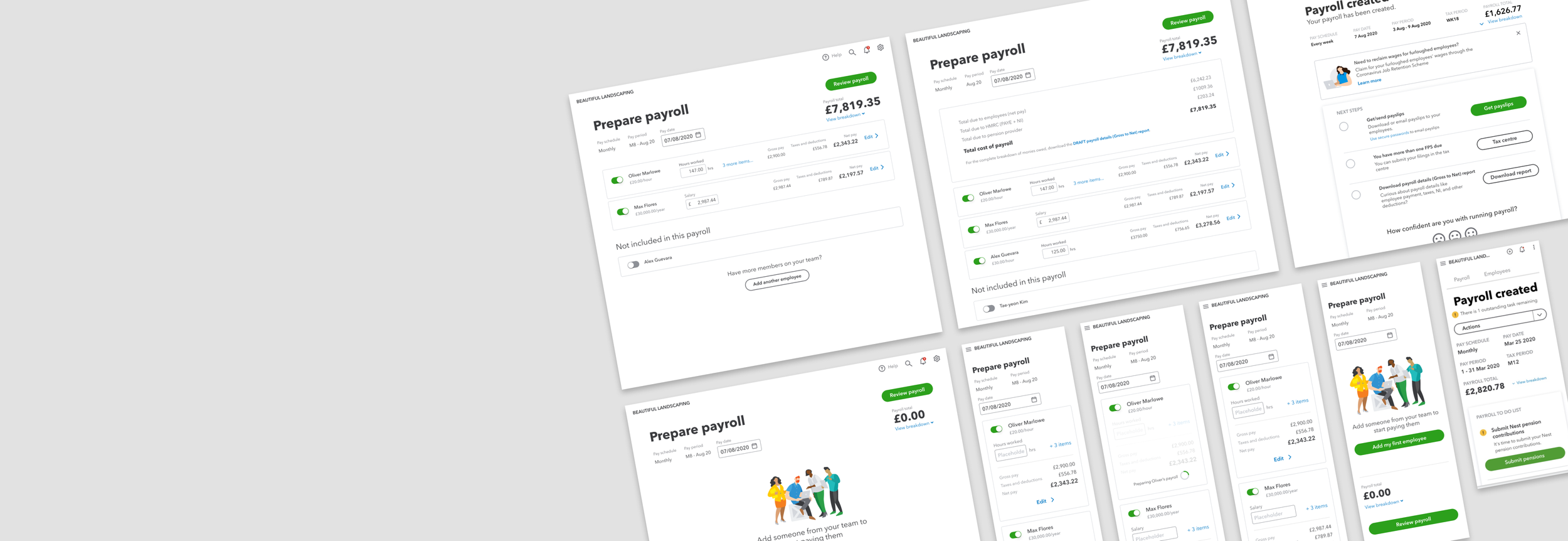
Rethink Payroll
Paying employees seemlessly and accurately
Duration: 7 months
Teammates: 1 PM, 3 engineers
Process: survey analysis, field study, stakeholder workshops, customer interviews, card sorting, prototyping, usability testing, accessibility testing with a visually impaired customer.
Thousands of customer use QuickBooks Online Payroll every month to pay their employees, keep their finances in check and report their figures to HMRC. The payrun journey central to the software was build in 2017 by the US team and hadn’t been revisited since. I was tasked to find out how to improve the customer experience and establish a plan for a redesign.
Outcomes
6 mins less to run first payroll (70mins → 64 mins)
-60% loading time in average
+3 pts confidence metrics (45 → 48 pts)
Discovery
Data gathering
Using 3 years of analytics, customer feedback and observing 11 small business owners and accountants running their payroll uninterrupted, themes started to emerge.
Across the board, I found customers found running payroll very stressful. Getting the right figures is essential and any mistake can lead to deal with HMRC, which is a headache due to long waiting times, back and forth between QuickBooks and HMRC to correct issues, complex reimbursement procedures and a fear of fines impacting cash flow.
Judith, bookkeeper for a small business
“There’s all a bit of a rigmarole. I don’t know people do it with a lot of employees.”
Mike, accountant
“Here is where a lot of the time goes… [points at loading spinner] the green circle of doom.”
Field study and customer interviews
For small businesses without accounting knowledge, the lack of training to run payroll makes a steep learning curve. But as saving money is key, customers often run payroll themselves to avoid paying an accountant to do it for them.
For accountants, getting tax figures as fast as possible during a payrun is essential for error-proofing or simulation. As clients often change their mind or don’t have good recording systems in place, the accountant uses these figures to prompt any required changes before submitting a payroll.
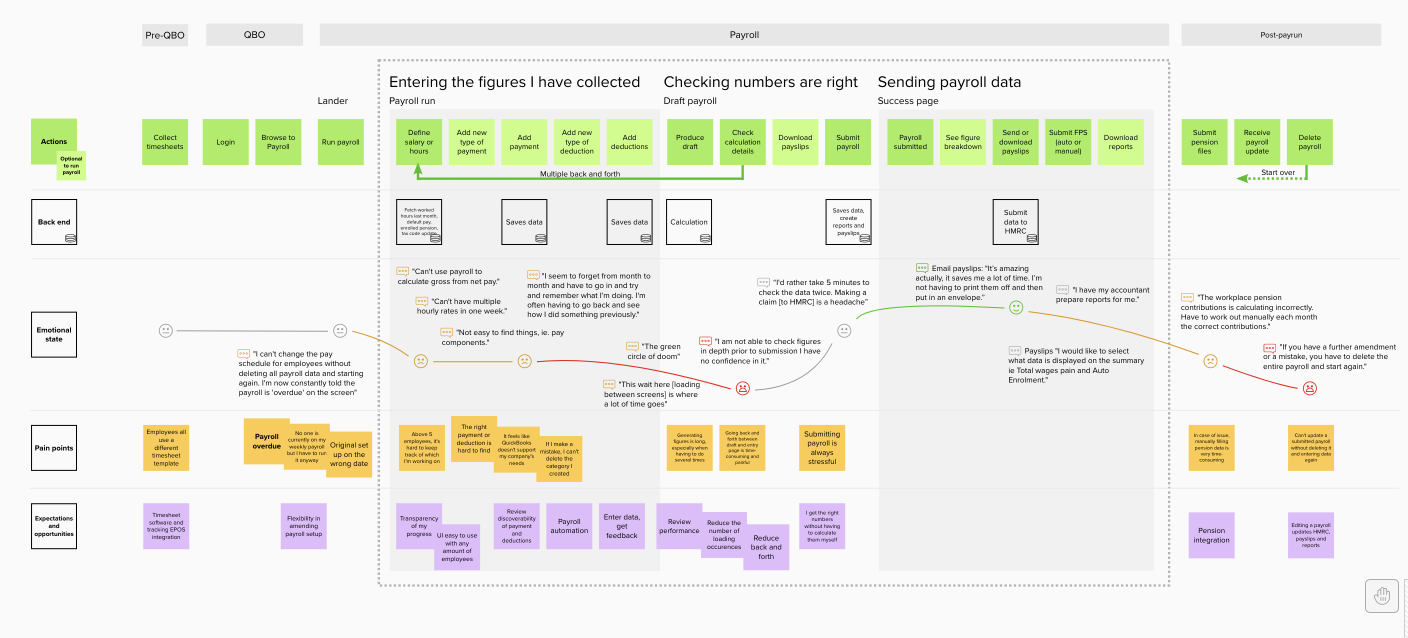
Defining the problem space
To organise and communicate the findings to team members and stakeholders, I mapped a the customer experience for customers with simple payrolls (less than 5 employees, regular salary, few or no deductions), complex payrolls and accountants running payroll for their client.
Summarised customer insights:
Synchronous calculations: I want to be able to know how much tax I’m paying as I fill my employee’s pay
Performance: I want to go through the steps without delay
Scaling up: I want to be to keep track of which employee I’m working on
Draft figures: (As an accountant) I want my client to be able to check the figures
Explorations
Brainstorming and prioritising
Through workshops involving the whole extended team, including compliance experts, analytics and customer-facing agents, we brainstormed ideas, established what would impact the customer greater and defined what we were best equipped to implement.
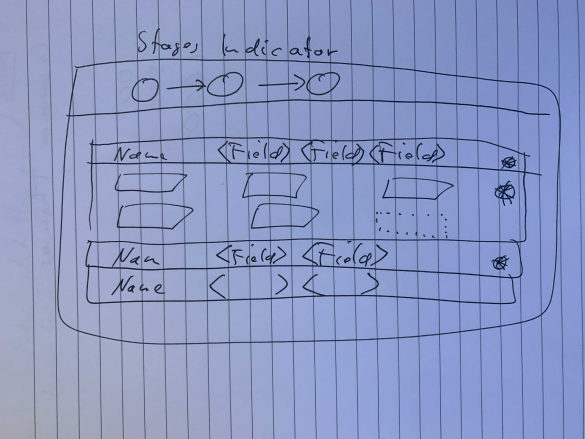
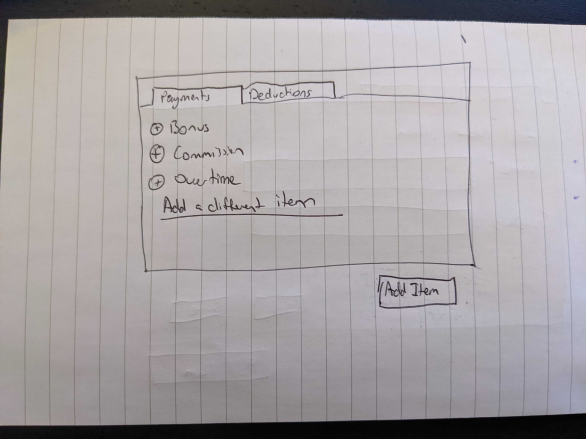
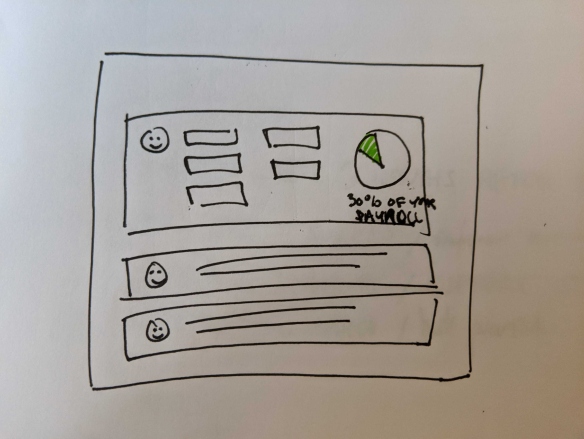
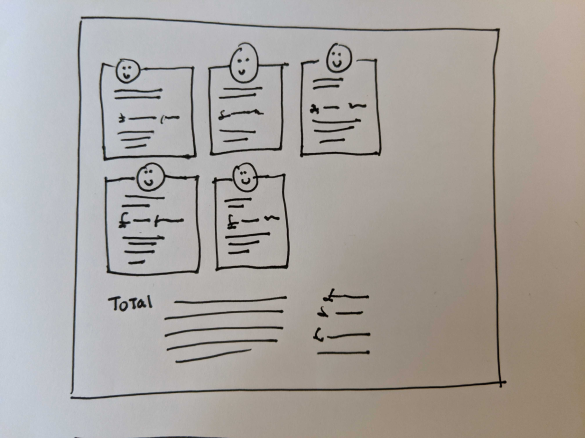
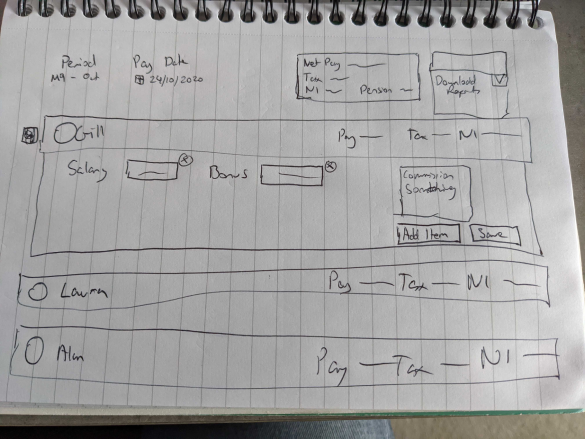
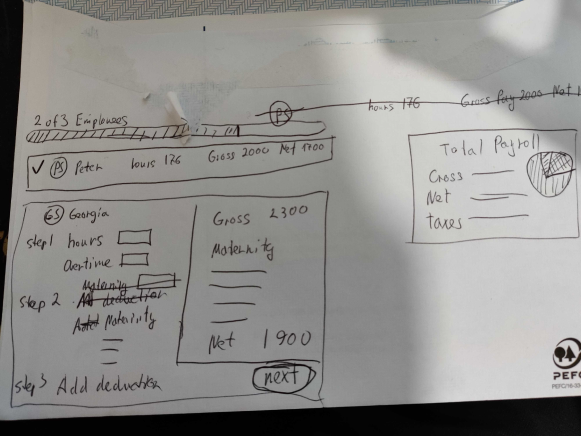
Concept testing
After generating sketches with the whole team, I created low fidelity concepts to test with customers. Completely stepping away from the current journey allowed us to consider new ways of laying out the information for the customer to consume. Many of these concepts were discarded as a part of this process, as we iterated the designs towards a higher fidelity.
Iterating
Final improvements creating customer benefits:
Real-time calculation - avoiding back and forth between the data entry and the review page
Cost of payroll summary - with detailed information on how much would be paid to HMRC, the pension software and the employee - streamlining calculation customers currently generate report to get
Saved figures saying in the payrun even if the customer leaves the page
Review and improvement of which payroll details should be carried from a payrun to another or not (eg. Bonus pay as single one-off payment)
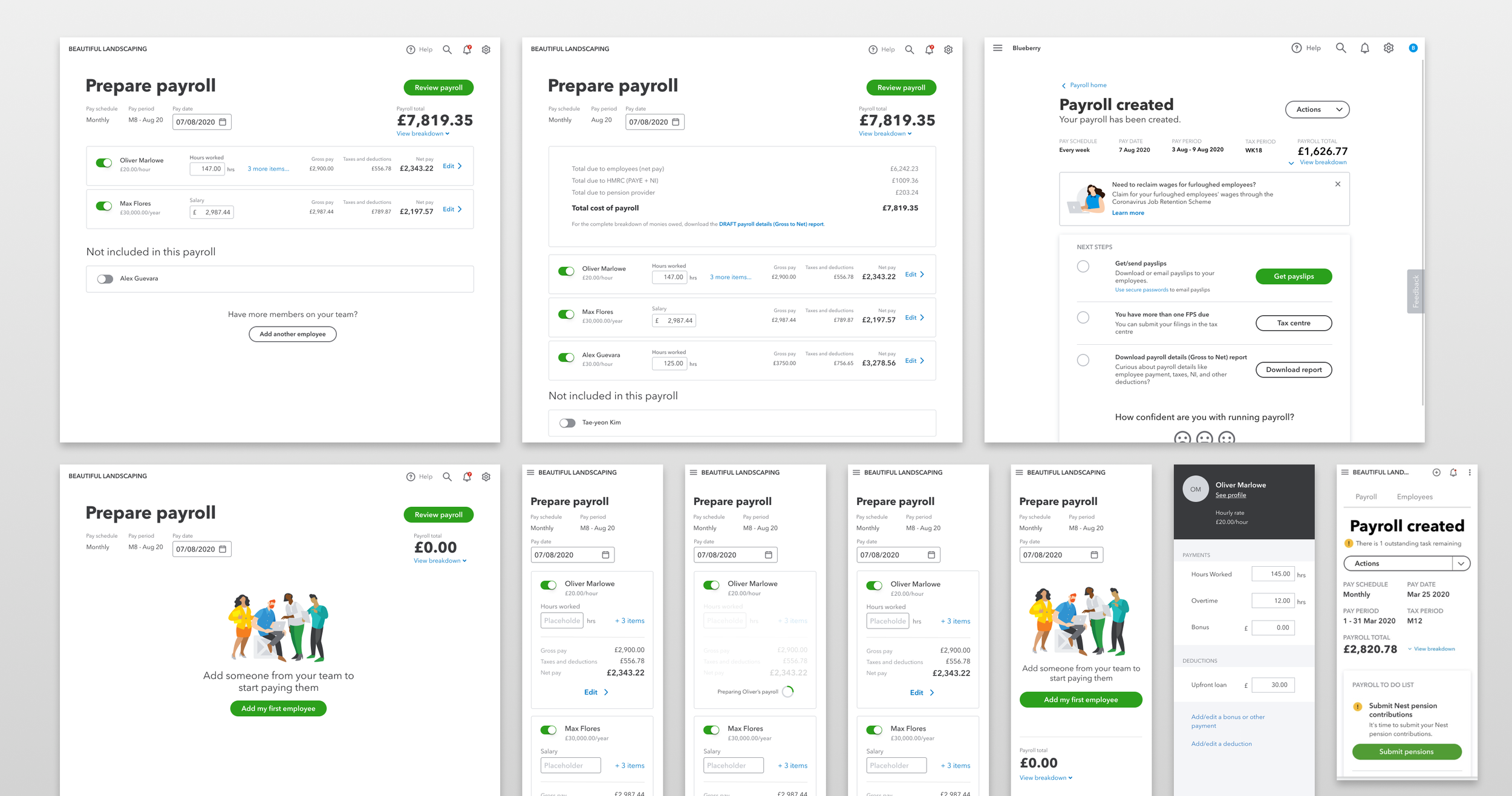
Usability testing
We trialled our design in several rounds. First through high fidelity Figma mockups to tweak layout and content. We then beta-tested the flow in pre-production with selected customers using their real data as well as with one customer with visual impairments. Finally, we released the journey to new customers only for a few months before progressively extending to our whole user base.
We fixed accessibility issues when using a screen reader and improved the loading time of pages, resulting from consequent changes in the backend to create real-time calculations.
Challenge highlight: removal draft payroll
Previously, customers first entered their payroll details (hours worked, bonus, commission) so QuickBooks could calculate how much taxes they would need to pay. Until the final figures were submitted, the current payroll would remain as a “draft” that could be deleted if any changes occurred. Updating an employee’s salary or adding parental leave for the current payroll required a customer to delete the current draft for QuickBooks to trigger a new calculation.
Implementing real-time calculations rendered the concept of draft obsolete, as customers simply expected all the figures to be accurate every time they came back to the payrun.
We tested updating content to inform the customer the current payrun figures would be deleted if any changes occurred, like it worked previously. However, the new real-time calculation challenged our customer’s mental models, as the concept of “draft payroll” no longer made sense. Furthermore, it was difficult for participants to connect a message to a consequence occurring outside of the current journey they were in.
After my several rounds of unsuccessful content testing (see below), engineers agreed changes to the back-end were inevitable to avoid confusion and loss of data. They implemented a way to automatically update the payrun with any changes and therefore bypassing the need for customers to make any decisions.
Further thoughts
Using the research to explore issues reported by customers, this project was the starting point of further improvements:
Faster loading of employees by batches
Performance improvement which influenced the roadmap for the next quarter
Batch sending payrolls, a game-changer for companies with several pay schedules
Improving the delete payroll experience
To the unaware eye, the new design doesn’t look so different from the previous journey. Since we were a very small engineering team, we were ruthless when prioritising and descoping, focusing on the biggest customer benefits: real-time calculation and total cost of payroll.
As a designer’s role drives towards the ideal state of a product, balancing a push for improvements and resource limitations is a tough line to walk. However, I’m proud to say we have released a greatly improved product beyond doubts.
Running a business can be a stressful experience and the learning curve is steep. While enhancing the experience for customers and accountants with large and complex payrolls, we set ourselves to keep changes to a minimum for happy customers for whom QuickBooks Payroll was already servicing well.









